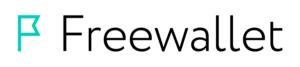Freewallet, an Estonia-based crypto wallet, is an easy-to-use interactive hot wallet supporting over 100 cryptocurrencies. Even though it is a hot wallet, the best selling point of the Freewallet is that it stores all your crypto in cold storage locations. This keeps it away from the eyes of hackers and phishing attacks.
Let’s explore how to use Freewallet and also about its various security features.
Connecting Your Freewallet To ZenLedger For Your Crypto Tax Forms
- To import your Freewallet transactions into ZenLedger for your crypto tax forms, all we need is your public wallet address.
- Paste your wallet address into the xxx wallet address field in ZenLedger.
- Select the proper coin from the dropdown list.
- Select if the wallet is based in the USA or not.
- Then hit add a coin.
How To Use Freewallet?
You can get the desktop version as well as the mobile version of the Freewallet. You can do it in a few easy steps:
1. Create Your Freewallet
- Visit the official website of Freewallet.
- Create a new account with your email address and set a password.
- For an added layer of security, you’ve to add a 4-digit PIN to secure your wallet.
Your Freewallet is all set.
2. Buying Crypto On Freewallet
- Click “Buy With Card” on the front page of your wallet.
- Choose the crypto coin that you’d like to buy from the list provided.
- Manually enter the amount of the crypto you want to buy or the amount you’d like to pay in USD.
- Next, you’ll be redirected to the Simplex page, which is a mediator between the exchange and the receiver.
- Finally, after verifying your identity, the transaction will be successful.
3. Receiving Crypto To Your Freewallet
- Click on the ‘Receive’ option on the Freewallet.
- Choose the cryptocurrency you want to receive.
- You’ll see a custom wallet address on the screen now, using which you can receive or transfer crypto.
Is Freewallet Safe To Use?
Coming to the most important aspect of any crypto wallet- the safety of your coins in the wallet. Firstly, the safest thing about the Freewallet is that it stores your crypto in cold storage. So, what exactly is cold storage?
Cold storage is where your coins in the wallet are not connected to the internet.
But you might have another question in mind- if Freewallet is an app-based hot wallet connected to the internet, how can it have a cold wallet storage system? The Freewallet app just shows you your balance, while your crypto is safely stored in their cold wallet.
The Freewallet also has two-factor authentication, which adds another layer of security to your cryptocurrency.
The Bottom Line: Why Choose Freewallet?
The Freewallet is a user-friendly wallet with the following features:
- 100+ supported cryptocurrencies, such as Bitcoin, Bitcoin Cash, Ethereum, Ripple, Stellar, Binance Coin, Tron, and Litecoin
- User-friendly interface
- Buy coins using MasterCard or VISA
- Security features like customized PIN, password protection, and two-factor authentication
- Fiat-crypto trading
- Crypto stored in cold storage